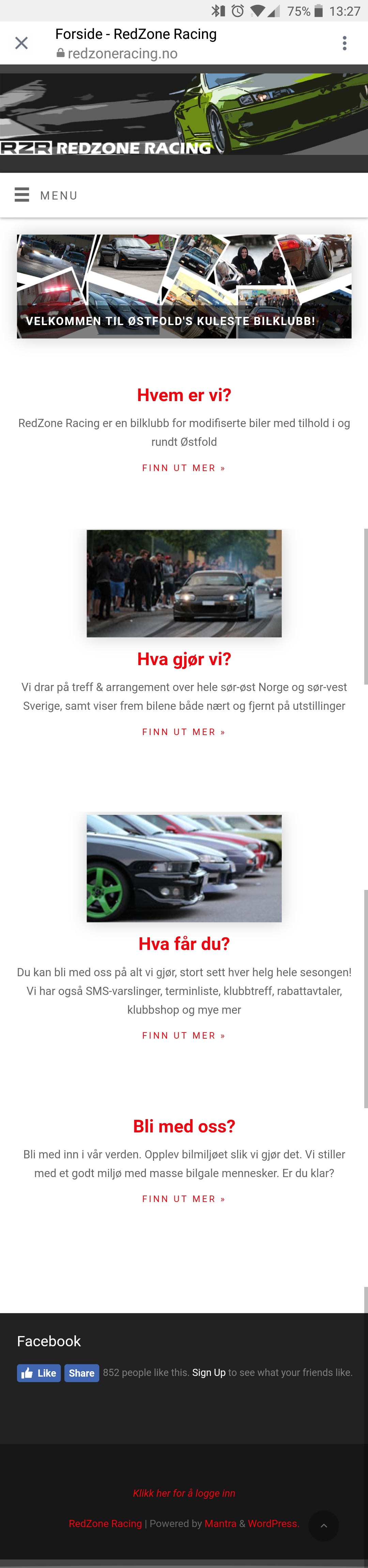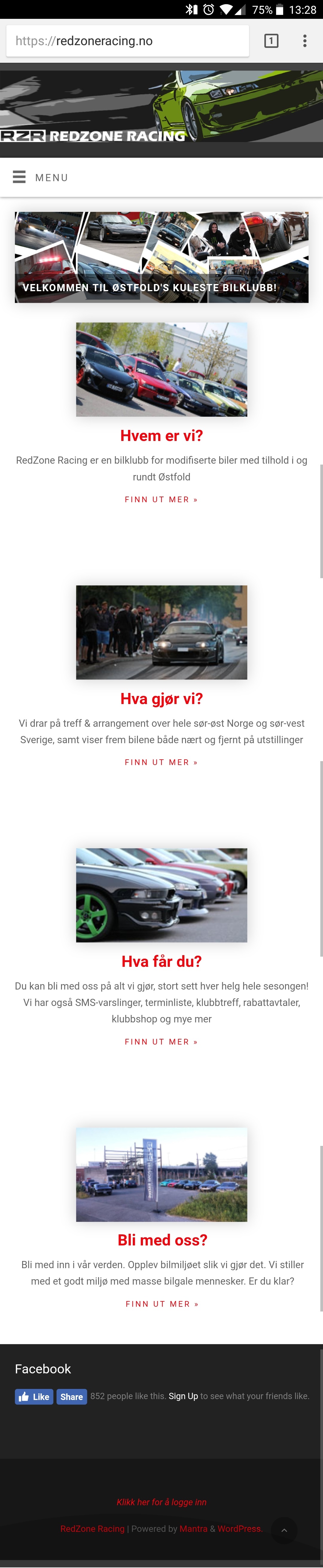Forum Replies Created
-
AuthorPosts
-
l1512191
ParticipantAs the problem is solved for me, I’ll end my case here.
The why part was just my curiosity, and I do not have time to dive deeper into the why part.
Thanks Zed!
l1512191
ParticipantYes, Twenty Twenty One.
l1512191
ParticipantAnd just like that, we have a solution (missing category base). Thanks Zed!
Any idea on why pagination on category sections works fine without the category base on other themes? Ex: Twenty themes
-
This reply was modified 2 years ago by
l1512191.
l1512191
ParticipantWell now I get why you don’t agree. You are testing pagination on the blog part, not the category part which this thread is about.
URL ./blog/page/2/ – is working fine, for our site as well
URL ./yourcategory/page/2/ – is not working, and I assume it is the same for your demo as wellVisiting the demo and trying ./mantra/cat/post-types/page/2/ gives the same error as we see on our site.
But please, add a few more posts to your category on the demo page, so the argument of too few posts in the category can be dismissed as well. Our site can fill 18 pages on just one category…
-
This reply was modified 2 years ago by
l1512191.
l1512191
ParticipantWell now I get why you don’t agree. You are testing pagination on the blog part and not the category part, which this thread is about.
URL (https://yoursite.com/blog/page/2/) – is working fine, for our site as well
URL (https://yoursite.com/yourcategory/page/2/) – is not working, and I assume it is the same for your demo as wellVisiting (https://demos.cryoutcreations.eu/wordpress/mantra/cat/post-types/page/2/) gives the same error as we see on our site.
But please, add a few more posts to your category on the demo page, so the argument of too few posts in the category can be dismissed as well. Our site can fill 18 pages on just one category…
l1512191
ParticipantWell now I get why you don’t agree. You are testing pagination on the blog part and not the category part, which this thread is about.
https://yoursite.com/blog/page/2/ – is working fine, for our site as well
https://yoursite.com/yourcategory/page/2/ – is not working, and I assume it is the same for your demo as wellVisiting https://demos.cryoutcreations.eu/wordpress/mantra/cat/post-types/page/2/ gives the same error as we see on our site.
But please, add a few more posts to your category on the demo page, so the argument of too few posts in the category can be dismissed as well. Our site can fill 18 pages on just one category…
l1512191
ParticipantWell now I see why you don’t agree. You are testing the blog part, and not the category part (which this thread is about).
https://yoursite.com/blog/page/2/ – is working fine, for our site as well.
https://yoursite.com/yourcategory/page/2/ – is not working, and I expect not for your demo eitherWhen I try https://demos.cryoutcreations.eu/wordpress/mantra/cat/post-types/page/2/ I get the same error as I get on our site.
But you will have to add a few more posts to the category, because as of now – you could argue that the demo site does not contain enough posts in the category to even make it to a 2nd page.
l1512191
ParticipantCan anyone fix this issue?
l1512191
ParticipantThis is still not solved.
l1512191
ParticipantHi Zed.
I have re-saved the permalink settings, but it still did not work.
I have also tried to apply the default WP theme “Twenty Twenty One”, where it works just as it should.
Switching back to the Mantra theme, it stops working again.
l1512191
ParticipantHi Zed!
You say that the order of the presentation page sections is not configurable.
But then you say that mantra_frontpage_generator is pluggable, and can be customized in a child theme.
I’m afraid you lost me there.
I’m already using a working child theme from before.
Now I’ve tried the following:
Copy: themes/mantra/includes/theme-frontpage.php
To: themes/mantra-child/includes/theme-frontpage.phpThen cut line 170, and pasted it to line 143.
I might be wrong, but I thought this would achieve my goal.
Could you please guide me in some more detail?
l1512191
Participant+1
l1512191
ParticipantI installed an additinal theme (Nirvana) just to test.
Saving worked until I tried to add the Facebook Pixel code to the custom JS section.
Removing the code fixed the problem.
Found out that Facebook now had an official Pixel plugin for Worpress. Using this was my solution.
March 7th, 2018 at 14:35 in reply to: 1st and 4th column image not showing – Browsing from Instagram #60609l1512191
ParticipantWorks. Thanks! =)
-
This reply was modified 2 years ago by
-
AuthorPosts