Forum Replies Created
-
AuthorPosts
-
Kay
Cryout Creations mastermindUpdate to the latest 1.2.6 version and it should be fixed.
Before posting consider reading our short theme debugging instructions.
Please read the FAQs: Mantra • Nirvana • Parabola • Tempera
Tutorials: custom menus • translating theme • installing theme • category page with intro • disabling comments Wordpress: child themes • categories/posts
Before making any modifications to your theme we strongly recommend using Child Themes.Kay
Cryout Creations mastermindHi,
Please update to the latest Tempera version (1.2.6) and everything should be fixed.
Before posting consider reading our short theme debugging instructions.
Please read the FAQs: Mantra • Nirvana • Parabola • Tempera
Tutorials: custom menus • translating theme • installing theme • category page with intro • disabling comments Wordpress: child themes • categories/posts
Before making any modifications to your theme we strongly recommend using Child Themes.Kay
Cryout Creations mastermindEnable the option under Header settings >> Header Image to ‘Force header image responsiveness.’
Before posting consider reading our short theme debugging instructions.
Please read the FAQs: Mantra • Nirvana • Parabola • Tempera
Tutorials: custom menus • translating theme • installing theme • category page with intro • disabling comments Wordpress: child themes • categories/posts
Before making any modifications to your theme we strongly recommend using Child Themes.Kay
Cryout Creations mastermindHi,
The menus are created using WordPress hooks and functions and you can find that in /includes/theme-setup.php
Too add to that it you should use filters. Here’s and example of how to add a searchbar to it:
add_filter(‘wp_nav_menu_items’,’add_search_box_to_menu’, 10, 2);
function add_search_box_to_menu( $items, $args ) { if( $args->theme_location == 'top' ) { $items = $items."<li class='menu-header-search'> <i class='search-icon'></i> <form action='".esc_url(home_url( '/' ))."' id='searchform' method='get'> <input type='text' name='s' id='s' placeholder='".__('Search','nirvana')."...'> <input type='submit' id='searchsubmit' value='' /> </form> </li>"; } return $items; }No matter how you do it though, always remember to use child themes. http://www.cryoutcreations.eu/wordpress-themes/wordpress-tutorials/wordpress-child-themes
Good luck!
-
This reply was modified 10 years ago by
Kay.
Before posting consider reading our short theme debugging instructions.
Please read the FAQs: Mantra • Nirvana • Parabola • Tempera
Tutorials: custom menus • translating theme • installing theme • category page with intro • disabling comments Wordpress: child themes • categories/posts
Before making any modifications to your theme we strongly recommend using Child Themes.November 16th, 2014 at 16:16 in reply to: Display image title below image on presentation page #28256Kay
Cryout Creations mastermindHi guys,
In a future theme update we’ll add an option for the display of the columns’ content that will also include text shown under images. Right now it only happens on smaller screens for responsiveness reasons.
Before posting consider reading our short theme debugging instructions.
Please read the FAQs: Mantra • Nirvana • Parabola • Tempera
Tutorials: custom menus • translating theme • installing theme • category page with intro • disabling comments Wordpress: child themes • categories/posts
Before making any modifications to your theme we strongly recommend using Child Themes.November 16th, 2014 at 16:13 in reply to: Editing new home page after disabling presentation page #28255Kay
Cryout Creations mastermindThis is not theme related. The blog page is just that: a page with your latest posts on it. You can’t edit it. It doesn’t appear under your pages.
Here’s more info on it: http://codex.wordpress.org/Creating_a_Static_Front_Page
Before posting consider reading our short theme debugging instructions.
Please read the FAQs: Mantra • Nirvana • Parabola • Tempera
Tutorials: custom menus • translating theme • installing theme • category page with intro • disabling comments Wordpress: child themes • categories/posts
Before making any modifications to your theme we strongly recommend using Child Themes.Kay
Cryout Creations mastermindHi,
Make sure the menu you are editing is assigned to a location. Have a quick read here:
http://www.cryoutcreations.eu/wordpress-themes/wordpress-tutorials/how-to-use-a-custom-menu-in-your-wordpress-websiteGood luck!
Before posting consider reading our short theme debugging instructions.
Please read the FAQs: Mantra • Nirvana • Parabola • Tempera
Tutorials: custom menus • translating theme • installing theme • category page with intro • disabling comments Wordpress: child themes • categories/posts
Before making any modifications to your theme we strongly recommend using Child Themes.Kay
Cryout Creations mastermindHi Maria,
1. Add this code to the Custom CSS area:
#front-columns h2 { margin-bottom: 20px; }You can edit that 20px value to your liking.
2. Kathleen answered no. 2 pretty nicely.
Before posting consider reading our short theme debugging instructions.
Please read the FAQs: Mantra • Nirvana • Parabola • Tempera
Tutorials: custom menus • translating theme • installing theme • category page with intro • disabling comments Wordpress: child themes • categories/posts
Before making any modifications to your theme we strongly recommend using Child Themes.Kay
Cryout Creations mastermindHi Jens,
Add this code to the Custom CSS area:
.slide-text {text-align: center;}Before posting consider reading our short theme debugging instructions.
Please read the FAQs: Mantra • Nirvana • Parabola • Tempera
Tutorials: custom menus • translating theme • installing theme • category page with intro • disabling comments Wordpress: child themes • categories/posts
Before making any modifications to your theme we strongly recommend using Child Themes.September 26th, 2014 at 09:17 in reply to: Ajax button more posts is not working in presentation page #27424Kay
Cryout Creations mastermindHi guys, we’re still working on this one. It’s a strange little bug but we’re giving it our best. A temporary fix is to set the Tempera setting ‘SHOW POSTS ON PRESENTATION PAGE’ and the WordPress Dashboard setting under SETTINGS > READING > “Blog pages show at most” both to the same number.
Try it till we find a proper fix.
Before posting consider reading our short theme debugging instructions.
Please read the FAQs: Mantra • Nirvana • Parabola • Tempera
Tutorials: custom menus • translating theme • installing theme • category page with intro • disabling comments Wordpress: child themes • categories/posts
Before making any modifications to your theme we strongly recommend using Child Themes.September 26th, 2014 at 09:10 in reply to: "more posts" doesn't load more posts on front page #27423Kay
Cryout Creations mastermindHi guys,
This is not a WP 4.0 problem. It’s a theme bug that we’re working on fixing. Until then, the temporary solution is to set the same number of posts on ‘Blog pages show at most’ setting, found on the WordPress dashboard >> Settings >> Reading and on the Presentation Page Settings.
Before posting consider reading our short theme debugging instructions.
Please read the FAQs: Mantra • Nirvana • Parabola • Tempera
Tutorials: custom menus • translating theme • installing theme • category page with intro • disabling comments Wordpress: child themes • categories/posts
Before making any modifications to your theme we strongly recommend using Child Themes.Kay
Cryout Creations mastermindGlad you found out the problem Saran. Good luck!
Before posting consider reading our short theme debugging instructions.
Please read the FAQs: Mantra • Nirvana • Parabola • Tempera
Tutorials: custom menus • translating theme • installing theme • category page with intro • disabling comments Wordpress: child themes • categories/posts
Before making any modifications to your theme we strongly recommend using Child Themes.Kay
Cryout Creations mastermindAs a side note, themes downloaded or installed from WordPress.org are thoroughly checked and tested by a review team before being made available. So you’re on the safe side when using WordPress.org themes. Of course, one can never be too sure 😉
Before posting consider reading our short theme debugging instructions.
Please read the FAQs: Mantra • Nirvana • Parabola • Tempera
Tutorials: custom menus • translating theme • installing theme • category page with intro • disabling comments Wordpress: child themes • categories/posts
Before making any modifications to your theme we strongly recommend using Child Themes.Kay
Cryout Creations mastermindWhat are your settings under Presentation Page Settings and what did you select under ‘Front Page displays’ in WordPress >> Reading? Make sure ‘Your latest posts’ is selected there and that the Presentation Page is enabled.
Before posting consider reading our short theme debugging instructions.
Please read the FAQs: Mantra • Nirvana • Parabola • Tempera
Tutorials: custom menus • translating theme • installing theme • category page with intro • disabling comments Wordpress: child themes • categories/posts
Before making any modifications to your theme we strongly recommend using Child Themes.September 25th, 2014 at 12:03 in reply to: NIRVANA SETTING S IS NOT OPENING IN MY APPEARANCE, BIG PROBLEM.. #27409Kay
Cryout Creations mastermindPlease try updating to the latest version first. Then also try disabling all plugins for a moment and see if it works then.
Before posting consider reading our short theme debugging instructions.
Please read the FAQs: Mantra • Nirvana • Parabola • Tempera
Tutorials: custom menus • translating theme • installing theme • category page with intro • disabling comments Wordpress: child themes • categories/posts
Before making any modifications to your theme we strongly recommend using Child Themes.Kay
Cryout Creations mastermindHi,
Thanks for the feedback. It looks like you found a bug. We’ll have this fixed ASAP in the next theme update.Thanks again!
Before posting consider reading our short theme debugging instructions.
Please read the FAQs: Mantra • Nirvana • Parabola • Tempera
Tutorials: custom menus • translating theme • installing theme • category page with intro • disabling comments Wordpress: child themes • categories/posts
Before making any modifications to your theme we strongly recommend using Child Themes.Kay
Cryout Creations mastermindHi guys,
Thanks for the feedback, we’re looking in to this and hopefully we’ll have it fixed in the next update.
Before posting consider reading our short theme debugging instructions.
Please read the FAQs: Mantra • Nirvana • Parabola • Tempera
Tutorials: custom menus • translating theme • installing theme • category page with intro • disabling comments Wordpress: child themes • categories/posts
Before making any modifications to your theme we strongly recommend using Child Themes.Kay
Cryout Creations mastermindYou can change color related settings from the Color Settings >> Top bar. You can also hide the top bar from Graphics Settings >> Top bar. You can also add a custom menu to it.
Before posting consider reading our short theme debugging instructions.
Please read the FAQs: Mantra • Nirvana • Parabola • Tempera
Tutorials: custom menus • translating theme • installing theme • category page with intro • disabling comments Wordpress: child themes • categories/posts
Before making any modifications to your theme we strongly recommend using Child Themes.Kay
Cryout Creations mastermindHi,
You can use the WordPress built in gallery http://codex.wordpress.org/The_WordPress_Gallery or you can search for a plugin https://wordpress.org/plugins/
Good luck!
Before posting consider reading our short theme debugging instructions.
Please read the FAQs: Mantra • Nirvana • Parabola • Tempera
Tutorials: custom menus • translating theme • installing theme • category page with intro • disabling comments Wordpress: child themes • categories/posts
Before making any modifications to your theme we strongly recommend using Child Themes.Kay
Cryout Creations mastermindHi,
That’s a really good idea. While not possible at the moment we’re considering implementing it in a future version.
Thanks for the feedback!
Before posting consider reading our short theme debugging instructions.
Please read the FAQs: Mantra • Nirvana • Parabola • Tempera
Tutorials: custom menus • translating theme • installing theme • category page with intro • disabling comments Wordpress: child themes • categories/posts
Before making any modifications to your theme we strongly recommend using Child Themes.Kay
Cryout Creations mastermindHi Kasper,
Please read the plugin info https://wordpress.org/plugins/wp-print/installation/
Before posting consider reading our short theme debugging instructions.
Please read the FAQs: Mantra • Nirvana • Parabola • Tempera
Tutorials: custom menus • translating theme • installing theme • category page with intro • disabling comments Wordpress: child themes • categories/posts
Before making any modifications to your theme we strongly recommend using Child Themes.Kay
Cryout Creations mastermindHi Heyzeuss,
You can find that option (and a lot more) on the Nirvana Settings page under Appearance settings in the WordPress dashboard.
Before posting consider reading our short theme debugging instructions.
Please read the FAQs: Mantra • Nirvana • Parabola • Tempera
Tutorials: custom menus • translating theme • installing theme • category page with intro • disabling comments Wordpress: child themes • categories/posts
Before making any modifications to your theme we strongly recommend using Child Themes.Kay
Cryout Creations mastermindHi Megha,
There is no such thing in Nirvana. You’re probably using a plugin that causes that to happen. Anyway, if you could show us a link to your site we could help you further.
Before posting consider reading our short theme debugging instructions.
Please read the FAQs: Mantra • Nirvana • Parabola • Tempera
Tutorials: custom menus • translating theme • installing theme • category page with intro • disabling comments Wordpress: child themes • categories/posts
Before making any modifications to your theme we strongly recommend using Child Themes.September 22nd, 2014 at 19:18 in reply to: Error when I try to "view" an image in media library #27331Kay
Cryout Creations mastermindHi guys,
Thanks for the feedback, we’ll have this fixed in 0.9.6.
Before posting consider reading our short theme debugging instructions.
Please read the FAQs: Mantra • Nirvana • Parabola • Tempera
Tutorials: custom menus • translating theme • installing theme • category page with intro • disabling comments Wordpress: child themes • categories/posts
Before making any modifications to your theme we strongly recommend using Child Themes.September 22nd, 2014 at 18:28 in reply to: Menu presenting an alert (\\\"first click!!!!\\\") on my mobile device! #27330Kay
Cryout Creations mastermindHi Kasper,
Thanks a lot for the bug report. That’s a leftover check from development. We’ll have it fixed for the next 0.9.6 version.
Thanks again!
Before posting consider reading our short theme debugging instructions.
Please read the FAQs: Mantra • Nirvana • Parabola • Tempera
Tutorials: custom menus • translating theme • installing theme • category page with intro • disabling comments Wordpress: child themes • categories/posts
Before making any modifications to your theme we strongly recommend using Child Themes.Kay
Cryout Creations mastermindHi guys,
First of all make sure you have both the latest WordPress and theme version installed. Then try disabling all plugins that you have installed for a moment and check the settings page then.
Before posting consider reading our short theme debugging instructions.
Please read the FAQs: Mantra • Nirvana • Parabola • Tempera
Tutorials: custom menus • translating theme • installing theme • category page with intro • disabling comments Wordpress: child themes • categories/posts
Before making any modifications to your theme we strongly recommend using Child Themes.Kay
Cryout Creations mastermindHi Zedus,
This topic was not related to activating the slider. Please start your own thread when not on topic. Also, I see you found out to activate the slider.
Before posting consider reading our short theme debugging instructions.
Please read the FAQs: Mantra • Nirvana • Parabola • Tempera
Tutorials: custom menus • translating theme • installing theme • category page with intro • disabling comments Wordpress: child themes • categories/posts
Before making any modifications to your theme we strongly recommend using Child Themes.Kay
Cryout Creations mastermind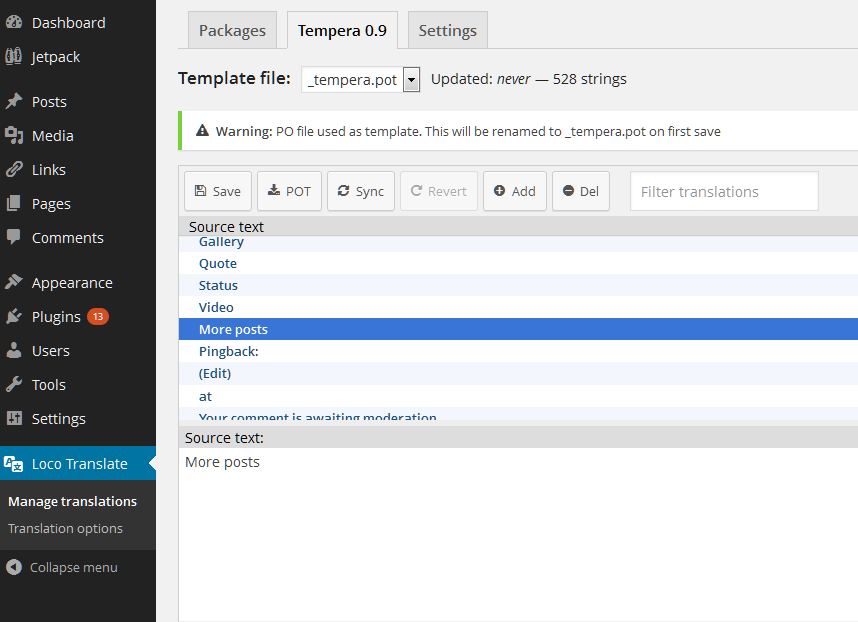
Hi again guys, as you can see the More Posts string is right there.
-
This reply was modified 10 years ago by
Kay.
Before posting consider reading our short theme debugging instructions.
Please read the FAQs: Mantra • Nirvana • Parabola • Tempera
Tutorials: custom menus • translating theme • installing theme • category page with intro • disabling comments Wordpress: child themes • categories/posts
Before making any modifications to your theme we strongly recommend using Child Themes.Kay
Cryout Creations mastermindThese issues are most likely server related. Try switching to another theme with a settings page and check if you get the same behaviour.
Before posting consider reading our short theme debugging instructions.
Please read the FAQs: Mantra • Nirvana • Parabola • Tempera
Tutorials: custom menus • translating theme • installing theme • category page with intro • disabling comments Wordpress: child themes • categories/posts
Before making any modifications to your theme we strongly recommend using Child Themes.Kay
Cryout Creations mastermindHi Martin,
Could you elaborate a bit further?
Before posting consider reading our short theme debugging instructions.
Please read the FAQs: Mantra • Nirvana • Parabola • Tempera
Tutorials: custom menus • translating theme • installing theme • category page with intro • disabling comments Wordpress: child themes • categories/posts
Before making any modifications to your theme we strongly recommend using Child Themes. -
This reply was modified 10 years ago by
-
AuthorPosts
