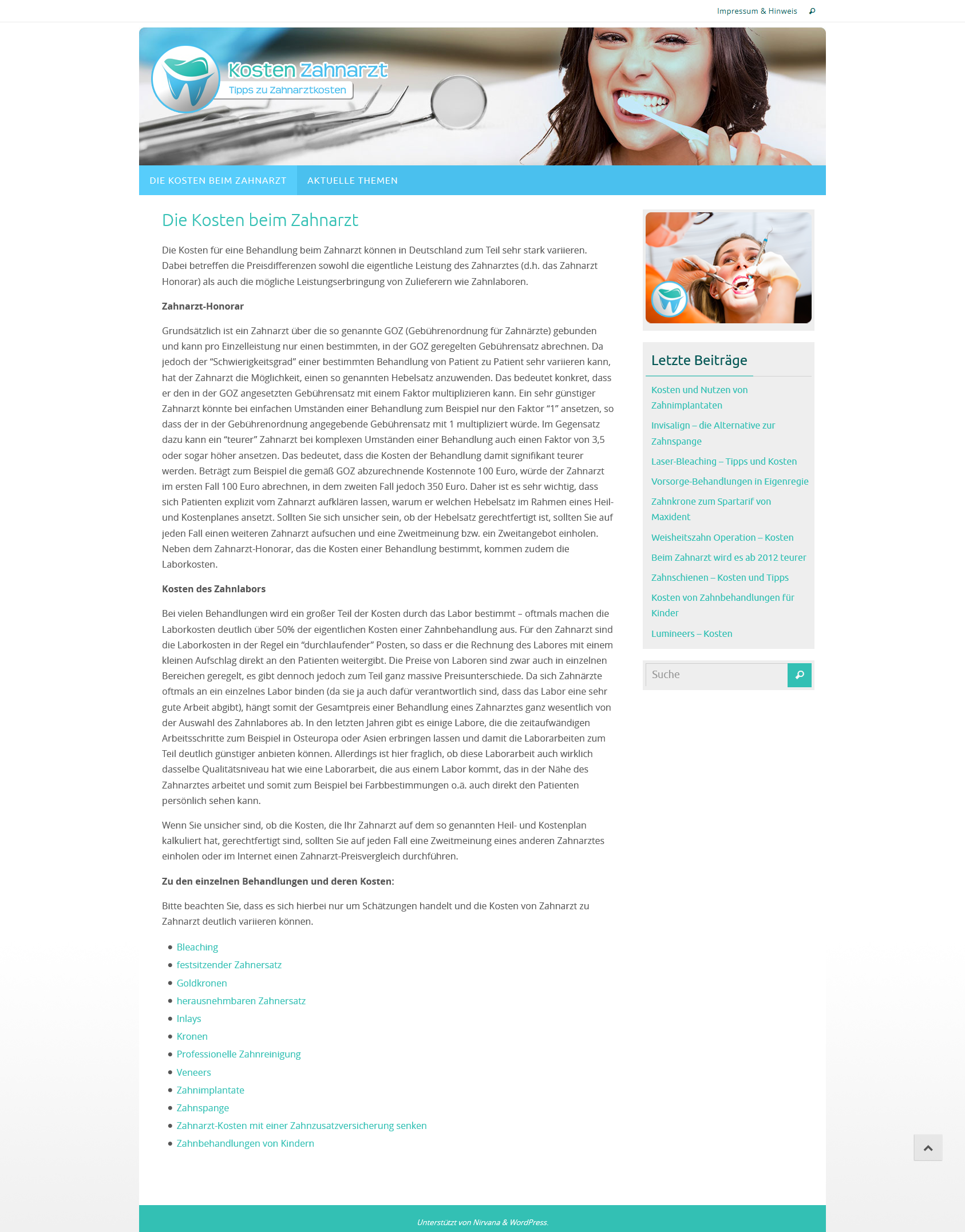-
AuthorPosts
-
March 11th, 2015 at 16:42 #30801
Bernd
Could you please help me with a problem on http://www.kosten-zahnarzt.com/ ?
If boxed layout AND responsive functions are activated, the sidebars are always displayed below the content, instead of on the side. If boxed or responsiveness is deactivated, it works fine.
This happens ONLY on the homepage (presentation page is deactivated), no matter what page i chose for the homepage or what the site contains.I don’t have a lot of CSS knowledge, but i assume it’s because of the padding/margin on the homepage – it’s in the content area twice as big as on the other pages.
Currently i’ve deactivated responsive functions to avoid a broken layout, because the site is already online. I hope you can have a look at the problem anyway, or maybe just tell me how to fix it with custom CSS.
Thanks in advance.
March 15th, 2015 at 21:49 #30825Zed
Cryout Creations mastermindThe sidebar is displayed on the right side on my browser.
If you’re visiting the site from a mobile device (tablet?), you will get the responsive layout (with sidebar below content) if the screen width is smaller than a particular limit.
If you like our creations, help us share by rating them on WordPress.org.
Please check the available documentation and search the forums before starting a topic.March 16th, 2015 at 14:53 #30845Bernd
Thanks for your reply.
No, i’ve been working on the site from a desktop PC. As said, currently i’ve disabled responsive functions, so you won’t see the problem on the site. But here i’m sending you a screenshot, so you can see what i mean:
http://zarenga-layout.de/ablage/zk_screen.pngIt’s a 1920×1024 resolution, but it seems the media query for mobile is active anyway. And as said, it happens only to the site which is set as the homepage.
It affects not only this site by the way, i’ve also had the same problem with a new installation, when it’s set to boxed+responsive. Plugins also have been disabled for testing.
Would be great if you had a fix for this, because Nirvana is simply the best for me 😉
March 18th, 2015 at 07:34 #30855Petri
I have this same problem on my sites.
Is there any way to fix this?
Can i change the screen particular limit?
March 29th, 2015 at 22:42 #30954Zed
Cryout Creations mastermindBernd, you have some issues with the styling, responsiveness does not do that.
But since I don’t get the same problem in my browser while using ad blockers your issue appears to be created by the ads.Perti, we’d need more info on your issue (and a site URL).
If you like our creations, help us share by rating them on WordPress.org.
Please check the available documentation and search the forums before starting a topic.March 30th, 2015 at 11:15 #30964Bernd
Hi Zed,
as said, you won’t see the problem in your Browser, responsiveness is disabled currently, because of that problem. That’s why i’ve attached a screenshot.
It’s not because of the ads, i’ve disabled every plugin with the same result.Here’s a acreenshot with all plugins disabled:
http://zarenga-layout.de/ablage/zk_screen1.pngAnd another screenshot with an empty sidebar on the left – same result.
http://zarenga-layout.de/ablage/zk_screen2.pngAs soon as i disable responsiveness, everything is fine, that’s why i thought responsiveness is the problem.
May 10th, 2015 at 14:20 #31779Zed
Cryout Creations mastermindAs I’ve never encountered this issue before on any site using the theme, I cannot debug this from images. I’d need to be able to browser your site while the issue is visible.
If you like our creations, help us share by rating them on WordPress.org.
Please check the available documentation and search the forums before starting a topic.May 14th, 2015 at 06:43 #31825Petri
Hi,
You can see it here: http://www.suomenlainapalvelut.fi/pienlainat/ if you use mobilephone.
Hope you can fix this.
May 24th, 2015 at 07:25 #31933Petri
Any solution?
May 29th, 2015 at 13:03 #31985Zed
Cryout Creations mastermindTry to disable CSS combining/minifying in your caching plugin.
If you like our creations, help us share by rating them on WordPress.org.
Please check the available documentation and search the forums before starting a topic.June 1st, 2015 at 13:55 #32022Petri
That works!
Thank you!
-
AuthorPosts
The topic ‘Sidebars displayed below the content’ is closed to new replies.