-
AuthorPosts
-
May 15th, 2016 at 22:11 #36702
InstantNostalgia
Hi guys,
I’ve just updated to Parabola 1.7 today and my columns on my presentation page have disappeared. This is a real issue as it’s a podcast site and there’s no longer a link to my podcasts available! Any help would be greatly appreciated.
Many thanks,
Dan
May 20th, 2016 at 03:04 #36729Lanie
Similar issue here. Only Columns 1 and 2 work for me, one on top of the other, on the left hand side.
I tried each of the Columns separately, in different orders, tried disabling the Slider, and tried using only text and no images. Nothing worked. Looked in the source to see if maybe some CSS was hiding them, but there’s no code there for them at all.
May 23rd, 2016 at 18:11 #36739Zed
Cryout Creations mastermind@InstantNostalgia, @Lanie, could you enter Parabola’s settings and check if the columns are properly set to “custom content”? (We’ve added widgetized columns in 1.7).
@Lanie, could you give a link to your site?
If you like our creations, help us share by rating them on WordPress.org.
Please check the available documentation and search the forums before starting a topic.May 24th, 2016 at 02:48 #36764Lanie
@Zed, I added the link to my info thing for this comment, but you probably don’t need to worry about me. The only reason I posted was because I thought my issue was the same/similar to InstantNostalgia’s, but after rechecking a few things today, I’m not sure they’re related. My site is showing some CSS for columns 1 and 2, even when there isn’t any column information provided or widgets (like now).
I do think we’re having a similar issue still, but I think they’re for different reasons. I customized the crap out of a child theme, so that’s probably my problem–or at least a big part of it. If I would have thought about that before today, I wouldn’t have posted. I just saw someone having the same issue and assumed they were the same.
So please, don’t waste your time on my particular issue until I have a chance to poke around my child theme and make sure that’s not the problem first. Thanks for the awesome theme. <3
May 24th, 2016 at 11:48 #36766Zed
Cryout Creations mastermindLanie, your columns appear to output no code (except an empty anchor)
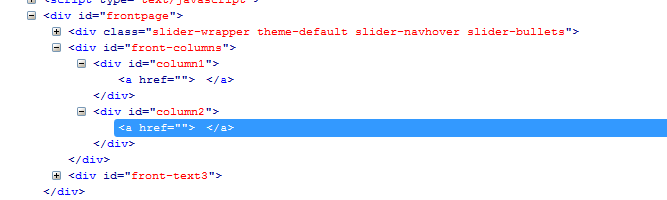
Did you customize the frontpage.php file (which should be outputting them)? If yes, compare and update the code with that from the 1.7 update.If you like our creations, help us share by rating them on WordPress.org.
Please check the available documentation and search the forums before starting a topic.May 30th, 2016 at 19:28 #37167InstantNostalgia
Hi @Zed, thanks for your response. My settings are set to “Custom Columns”, and nothing else has changed!
May 31st, 2016 at 22:27 #37171christine
I am having the same problems. I’m out for the day, but can get back to this tomorrow. Where do I check the code?
June 4th, 2016 at 16:45 #37196Zed
Cryout Creations mastermindInstantNostalgia, Christine: do your columns have images set?
If you like our creations, help us share by rating them on WordPress.org.
Please check the available documentation and search the forums before starting a topic. -
AuthorPosts
The topic ‘Presentation Page Columns Missing’ is closed to new replies.
