I’m having trouble with image links to page. When I add an image to a page I can only link it to another page if I leave a caption off. For example. I am creating a site for an artist and the category is “Sculpture” and a list of sculptures are on the page that would then link to individual pages of each piece. When I caption the image, it won’t link to the page, if I take the caption off, it links. I’ve never had this problem with Nirvana or Tempera as I work with both of these templates. Can you advise. Thanks. Link to the page I’m referring to is https://robjenkinsart.com/sculpture/
Html text within that page is the following:
[caption id="attachment_59" align="alignleft" width="250"]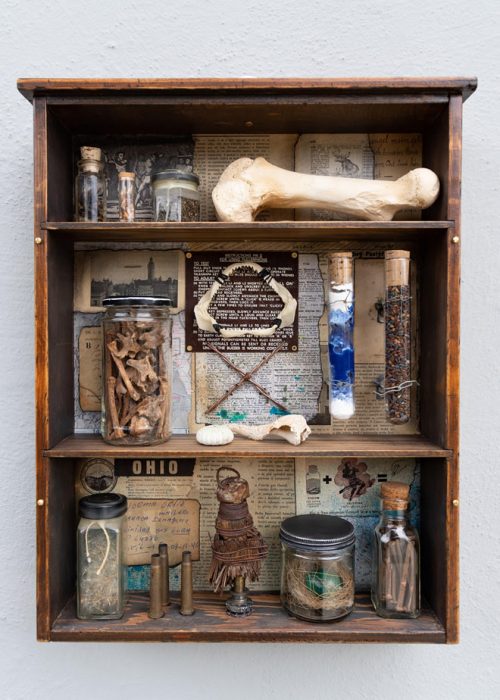 The Ichthyologist[/caption]
The Ichthyologist[/caption]
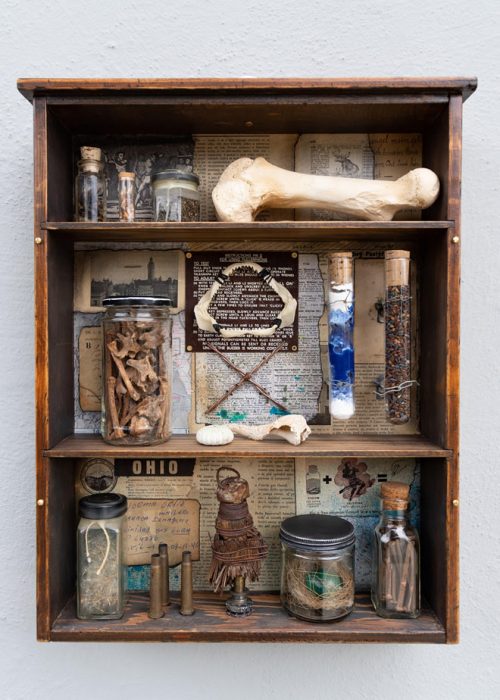
Website: robjenkinsart.com/sculpture
