-
AuthorPosts
-
January 24th, 2017 at 21:39 #42211
Are you able to have your landing page WITHOUT the title and content of the page assigned? With the Slider, and boxes, I don’t need any additional text on there!
January 27th, 2017 at 20:27 #42253Fixed via overriding fluida_lpindex() and adding a hack. Would be nice to have an option in the theme to prevent from page content/. You really don’t need it with everything else 😀
February 5th, 2017 at 17:09 #42490Zed
Cryout Creations mastermindYou can leave the landing page to the default way of displaying posts on the homepage, and then disable the posts list from the theme’s options.
If you like our creations, help us share by rating them on WordPress.org.
Please check the available documentation and search the forums before starting a topic.February 6th, 2017 at 15:06 #42518Does that only work if the front page is a block? I’ve disabled the post list, but the content on the Homepage page still appears. See two images.
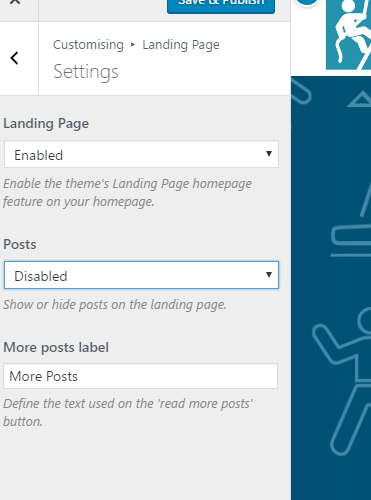
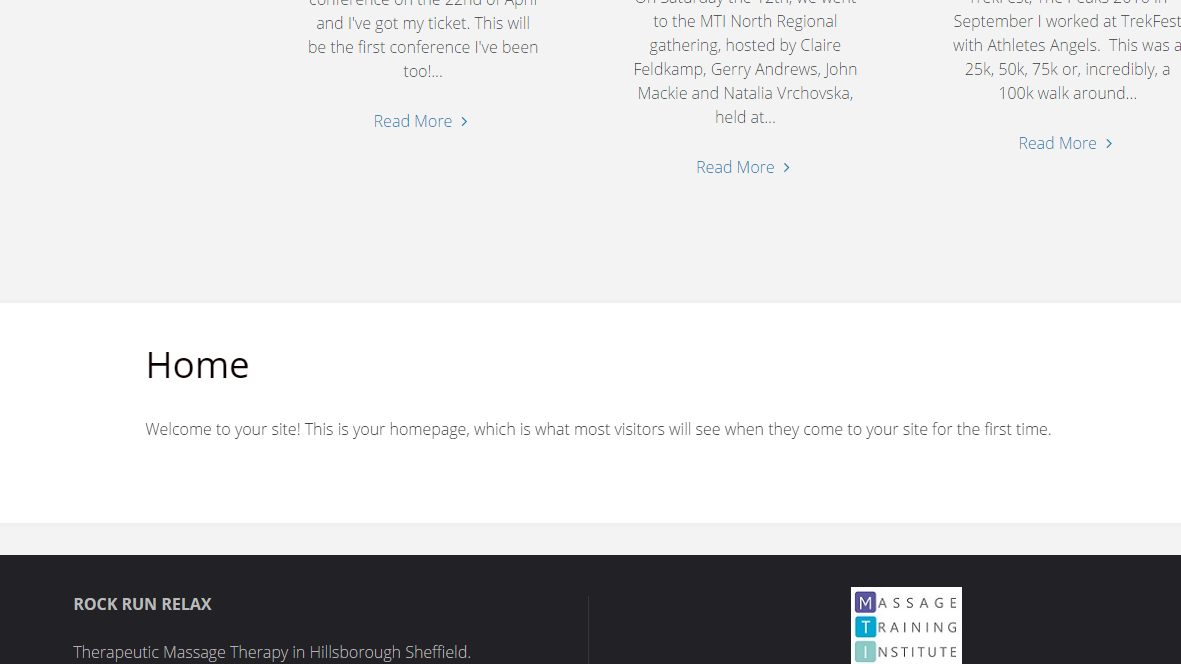
Website: www.rockrunrelax.co.uk
February 6th, 2017 at 15:08 #42520This is the bit I’m commenting out:
function fluida_lpindex() { $fluida_landingpage = cryout_get_option ('fluida_landingpage'); $fluida_lpposts = cryout_get_option ('fluida_lpposts'); if ( is_page() ) { // get_template_part( 'content/content', 'page' ); <-------- } else {February 9th, 2017 at 16:23 #42584I am also trying to remove everything on the first page.
For the above solution doesn’t work.
@delanthear can tell me what’s your configuration? Landing or static page etc.. ?Website: www.tablegallery.org
February 10th, 2017 at 12:58 #42604I’m using a landing page, with the relevant piece of code outputting the page content commented out in a child theme function
-
AuthorPosts
The topic ‘Landing page without page content?’ is closed to new replies.
