-
AuthorPosts
-
December 3rd, 2016 at 04:56 #41053
I am trying to apply Google Fonts into the Tempura theme, but every time I attempt, for example, using the “Cabin” font and using different styles of it, “Cabin Semi Bold” or “Cabin Semi-Bold”, this font does not appear as it should and just defaults to a Times New Roman type font.
I also literally installed this font family into the theme’s font folder through my hosting service, but this font family did not show up in the list of fonts either. I’ve tried other fonts and their families as well; some work, some don’t. Why is this? What do I need to know about applying Google Fonts into the Tempura theme? I thought I just type in the main title of the font of my choice, then add the style of it (i.e: bold, italic, etc…) , nothing is happening though.
December 4th, 2016 at 12:51 #41073Zed
Cryout Creations mastermindGoogle fonts are automatically loaded from Google’s services (adding the files to the theme folder has no effect) and requires entering the correct font identifier in the field, for example:
- Cabin (standard) – enter “Cabin”
- Cabin Semi Bold – enter “Cabin:600” (600 is the semi-bold font weight)
- Cabin Bold – enter “Cabin:700”
You can get the correct identifier by selecting the desired font variant and looking for the embedding code on Google’s service site:
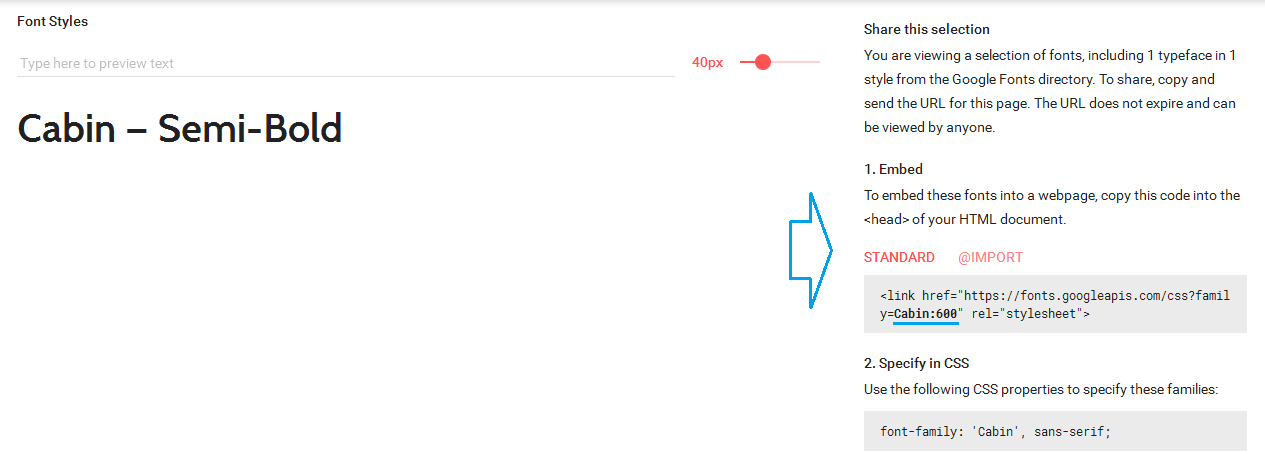 If you like our creations, help us share by rating them on WordPress.org.
If you like our creations, help us share by rating them on WordPress.org.
Please check the available documentation and search the forums before starting a topic.December 4th, 2016 at 21:44 #41084Great! Thank you so much!
-
AuthorPosts
The topic ‘Google Font Issues’ is closed to new replies.
