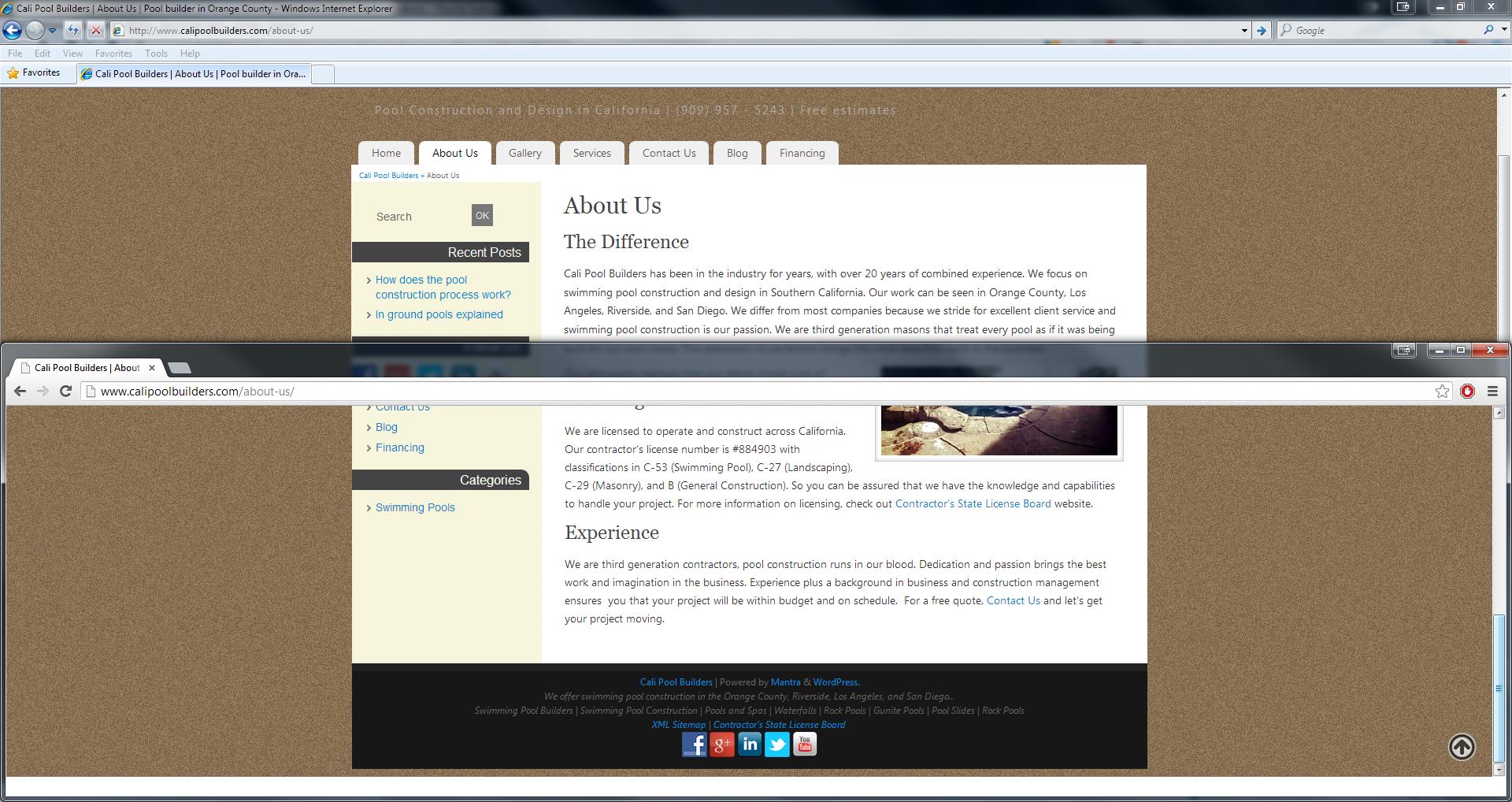-
AuthorSearch Results
-
March 23rd, 2013 at 03:21 #4576
In reply to: Can't use links in slider on mobile
andre
Hey it works now! I guess I had to be a little more patient for it to update 🙂
March 22nd, 2013 at 22:37 #4574In reply to: ADDING to footer copyright
Zed
Cryout Creations mastermindMantra has a configurable “Custom Footer Text” field in Mantra Settings > Graphics Settings.
That is probably what you’re both looking for.
If you like our creations, help us share by rating them on WordPress.org.
Please check the available documentation and search the forums before starting a topic.March 22nd, 2013 at 18:52 #4557Dear Angie,
Try to use a standard theme from wordpress (like “Twenty Ten”) with that calendar plugin and second of all please specify the name of the plugin (as i see on your site it might be “All-in-One Event Calendar Plugin”).
March 20th, 2013 at 11:01 #4485In reply to: keep footer at the bottom of the page
ef
Oh my God, this totally works! … and also makes me look stupid, ’cause gosh, it’s such an easy solution 🙂
Thank you so much! Don’t know why I haven’t seen your reply earlier but be sure I’m eternally grateful for your help 🙂March 19th, 2013 at 22:37 #4468In reply to: Sidebar in new line when a comment was posted!
Ponyhack
Yes, i tried; The function delete wordpress logo from the admin bar…
March 19th, 2013 at 11:25 #4423In reply to: Sidebar in new line when a comment was posted!
Zed
Cryout Creations mastermindWhat are you using that function for? What are you trying to achieve?
Did you try commenting that out to see if it is the cause of the issue?
If you like our creations, help us share by rating them on WordPress.org.
Please check the available documentation and search the forums before starting a topic.March 18th, 2013 at 20:28 #4373In reply to: Problem with functions.php – urgent help needed!
Zed
Cryout Creations mastermindUsers > Your Profile, uncheck “Show Toolbar when viewing site” 😉
If you like our creations, help us share by rating them on WordPress.org.
Please check the available documentation and search the forums before starting a topic.March 18th, 2013 at 20:25 #4372In reply to: Override theme-functions.php
Zed
Cryout Creations mastermindSome functions are automatically replaced if you use the same function name in the child theme, bust most core functions are a bit more difficult to override.
You need to individually un-hook Mantra actions and hook your own modified child theme functions in their place.
Example:
// remove mantra functions action hooks
function remove_mantra_functions() {
remove_action('cryout_existing_hook', 'mantra_existing_function',[priority-if-set]);
}
add_action('init','remove_mantra_functions');
// custom child function
function child_theme_function_replacement() {
... }
// add replacement child function
add_action('cryout_existing_hook','child_theme_function-replacement',[same-priority-as-replaced-function-if-set]);If you like our creations, help us share by rating them on WordPress.org.
Please check the available documentation and search the forums before starting a topic.March 18th, 2013 at 20:14 #4368In reply to: Sidebar in new line when a comment was posted!
Zed
Cryout Creations mastermindPonyhack, did you edit the theme files in any way?
Manie, for twitter we use Publicize (part of JetPack).
If you like our creations, help us share by rating them on WordPress.org.
Please check the available documentation and search the forums before starting a topic.March 18th, 2013 at 20:07 #4366In reply to: Menu not showing in mobile view
Zed
Cryout Creations mastermindFirebug 😉
If you like our creations, help us share by rating them on WordPress.org.
Please check the available documentation and search the forums before starting a topic.March 18th, 2013 at 20:01 #4365In reply to: HTML error
Zed
Cryout Creations mastermindThis is what I see with your HTML:
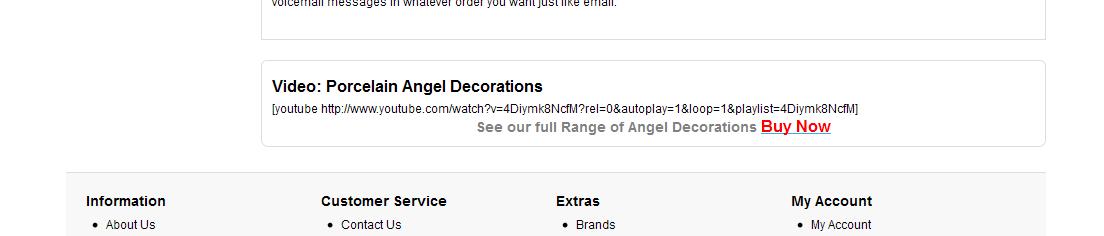
There’s some kind of shortcode in there, [youtube]… Is this for WordPress?Make sure you paste your code in the Source view mode of the editor.
If you like our creations, help us share by rating them on WordPress.org.
Please check the available documentation and search the forums before starting a topic.March 18th, 2013 at 15:01 #4352In reply to: 1.9.9.7 Update broke featured images
Dehel
Hello all,
I am experiencing the same issue after the last update (1.9.9.7) : none of my post featured images are displayed. The images in the content of the post are displayed normally.
Any ideas ?
Despite this, your theme is really good ! 🙂 Thank you for your work.
March 18th, 2013 at 03:35 #4341In reply to: Sidebar in new line when a comment was posted!
Manie
Hey I know this is off topic but I was wondering if you knew of any widgets I could add
to my blog that automatically tweet my newest twitter
updates. I’ve been looking for a plug-in like this for quite some time and was hoping maybe you would have some experience with something like this. Please let me know if you run into anything. I truly enjoy reading your blog and I look forward to your new updates.March 17th, 2013 at 17:20 #4323In reply to: Menu not showing in mobile view
Maaike Meeuwis
Thank you Zed, that solved the problem.
How do you see script errors on my site? I’m no specialist of course but I’d like to know so I can solve these issues myself without bothering you.
Thanks again!
Maaike
March 16th, 2013 at 21:41 #4313In reply to: Menu not showing in mobile view
Zed
Cryout Creations mastermindI see a lot of script errors on your website, which make the mobile navigation handler script fail.
Debug your plugins to see which one causes this.
If you like our creations, help us share by rating them on WordPress.org.
Please check the available documentation and search the forums before starting a topic.March 15th, 2013 at 23:13 #4297In reply to: 1.9.9.7 Update broke featured images
Neil Cameron-Rollo
I’m having the same issue as well, have tried a variety of combinations but none work. Image thumbnail appears on the posts page with the exerpt but does not appear with the actual post
March 14th, 2013 at 13:34 #4265In reply to: Make email address in header link to email
Kay
Cryout Creations mastermindThis implies a bit of custom work which we can’t do for free.
Before posting consider reading our short theme debugging instructions.
Please read the FAQs: Mantra • Nirvana • Parabola • Tempera
Tutorials: custom menus • translating theme • installing theme • category page with intro • disabling comments Wordpress: child themes • categories/posts
Before making any modifications to your theme we strongly recommend using Child Themes.March 14th, 2013 at 13:18 #4260In reply to: Disabling the Mobile Theme
Kay
Cryout Creations mastermindHi!
When we visit your site (from any device) we only see the standard version of the site. I don’t know exactly how you view your goMobie site. Could you show us the link you view your goMobie site?
The idea is that if you go to your site http://ContractCanine.com from whatever browser and from whatever mobile device you only see the standard version of your site (no mobile)
Before posting consider reading our short theme debugging instructions.
Please read the FAQs: Mantra • Nirvana • Parabola • Tempera
Tutorials: custom menus • translating theme • installing theme • category page with intro • disabling comments Wordpress: child themes • categories/posts
Before making any modifications to your theme we strongly recommend using Child Themes.March 13th, 2013 at 05:02 #4226In reply to: Layout width slider bar gone; widgets won't move
Louis
Another of my Mantra sites is crashing. Can’t type content into posts. Same issues as previous reports, but more. Deathly afraid that one of my major client sites will crash one day. Please seriously look into this.
March 12th, 2013 at 18:29 #4220In reply to: Insert Image at top of posts page
Neil Cameron-Rollo
Excellent ! I’m not totally tied to the magazine layout, especially as it seems most of the visitors so far are using mobile devices or laptops.
I’ll give that a try.
Thanks for the tip !
Kind regards
Neil
March 12th, 2013 at 18:26 #4219In reply to: Reduce 'white space' at top of the page
Neil Cameron-Rollo
🙂 That’s the place !, I tried putting that in AFTER I posted, it has reduced the white space by about two thirds.
I don’t really want it there but without the vast expanse of white looks a little odd, I don’t quite get why the presence of the image should have reduced the white space….
March 11th, 2013 at 13:15 #4201In reply to: Images in sidebars
Jens Justesen
Have tried, can’t find out. Text is ok, but not images. There are no ‘add medie’ button.
Major Stewart
I was testing pullquotes and have left none on my site because of the problem I experienced. When I enter the following line in my blog (intending to use the Gradeful Pull-quotes plugin).
“<span class=”pullquote”>With that vote of confidence, I went to the kitchen</span>, rolled up my sleeves ”
I see the stuff between the span tags in a pullquote using a dark font as well as a pullquote using the intended font color. Remaining text until the paragraph tag is the correct color.
“[mantra-pullquote align=”right” textalign=”center” width=”33%”]With that vote of confidence, I went to the kitchen[/mantra-pullquote], rolled up my sleeves”
Shows the same pair of pullquotes. Deactivating the Graceful Pull-quote plugin leaves only the dark pullquote with the text until the next paragraph tag in a dark font.
I don’t see a way to attach an image here, otherwise I would show you an image. Would relevant page source help?
March 10th, 2013 at 13:39 #4181In reply to: rounded corners in IE 8 etc
Zed
Cryout Creations mastermindI see you’ve solved the footer background colour missing.
At first PIE was enabled for all page content in IE8, but we soon found out it was causing more issues with content then it solved. So we removed it step by step from various areas where it would interfere with normal website behaviour, ending up with a limited (but controllable) scope on which PIE does not cause trouble. We don’t plan on (re)extending this.
If you like our creations, help us share by rating them on WordPress.org.
Please check the available documentation and search the forums before starting a topic.March 10th, 2013 at 13:17 #4175In reply to: Insert Image at top of posts page
Zed
Cryout Creations mastermindThe “New Posts” sections is not a “page” per se, but a category section. Categories display the posts set to that category (and subcategories), not static content.
If you weren’t using the magazine layout, the workaround would have been to create a page using the “Category page with intro” template with the same slug “new-posts”, change the menu item to link to that page instead of the category, then add the banner to the “new-posts” page.
But the category page with intro template does not support magazine layout.
If you like our creations, help us share by rating them on WordPress.org.
Please check the available documentation and search the forums before starting a topic.March 10th, 2013 at 13:07 #4171Zed
Cryout Creations mastermindI don’t have Safari, but I see no difference between Chrome and IE8:
If you like our creations, help us share by rating them on WordPress.org.
Please check the available documentation and search the forums before starting a topic.March 10th, 2013 at 12:53 #4169In reply to: Header works differently on IE/Chrome and Firefox
Zed
Cryout Creations mastermindThat issue should actually manifest itself on IE8, not Firefox.
I use Firefox and I see you’ve set black as the header background colour.
If you like our creations, help us share by rating them on WordPress.org.
Please check the available documentation and search the forums before starting a topic.March 10th, 2013 at 12:50 #4167In reply to: Comment box won't show
Zed
Cryout Creations mastermindElizabeth, if you’re by any chance using the ‘Category Page with intro’ page template, that one doesn’t display comments. Pages, categories and posts are 3 separate things (using 3 separate templates, as far as the theme is concerned). I’m not sure from your statement what works and what doesn’t.
Joe: The reCaptcha only uses one word for checking. The other word is actually our contribution to Google’s books digitizing effort.
If you like our creations, help us share by rating them on WordPress.org.
Please check the available documentation and search the forums before starting a topic.March 10th, 2013 at 12:44 #4166In reply to: Can't change alignment of images in left sidebar
Zed
Cryout Creations mastermind#primary .widget-container.widget_sp_image, #primary .jetpack-image-container { text-align: center; }
#primary .jetpack-image-container .wp-caption { width: 100% !important;}This only applies to the first sidebar. If you’ll ever use two sidebars, you’ll need to duplicate this for #secondary.
If you like our creations, help us share by rating them on WordPress.org.
Please check the available documentation and search the forums before starting a topic.March 8th, 2013 at 21:23 #4135In reply to: How to space out the widgets?
Kay
Cryout Creations mastermindHi!
I see you fixed this by adding empty text widgets. While this works, here’s an easier solution. Add the following code to the Custom CSS area under Miscellaneous Settings in the Mantra Settings page:
.widget-area ul li { margin-bottom:20px;}
You can play with the 20px value as you wish.
Before posting consider reading our short theme debugging instructions.
Please read the FAQs: Mantra • Nirvana • Parabola • Tempera
Tutorials: custom menus • translating theme • installing theme • category page with intro • disabling comments Wordpress: child themes • categories/posts
Before making any modifications to your theme we strongly recommend using Child Themes. -
AuthorSearch Results