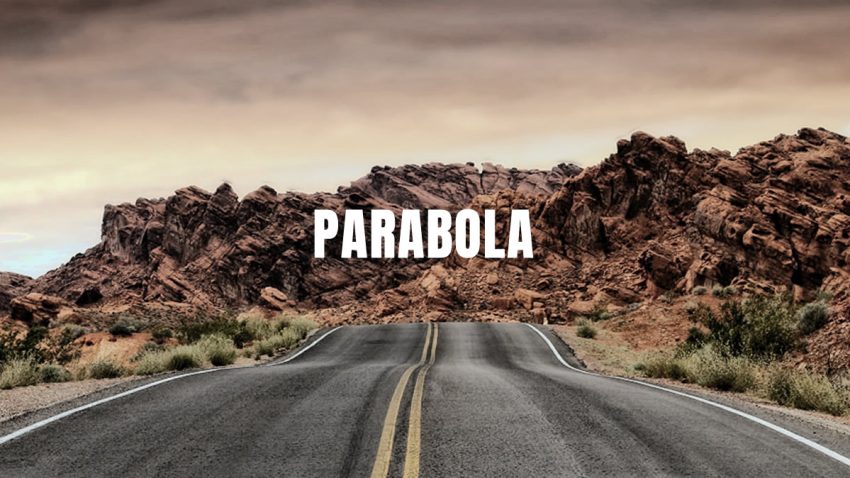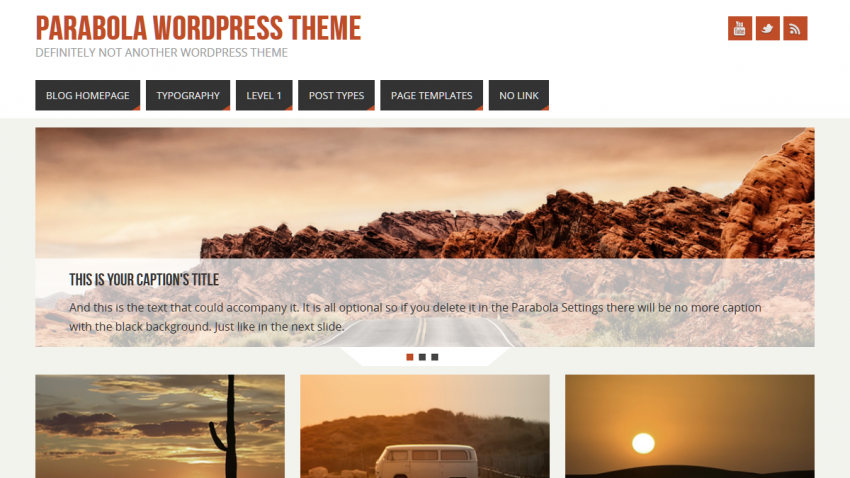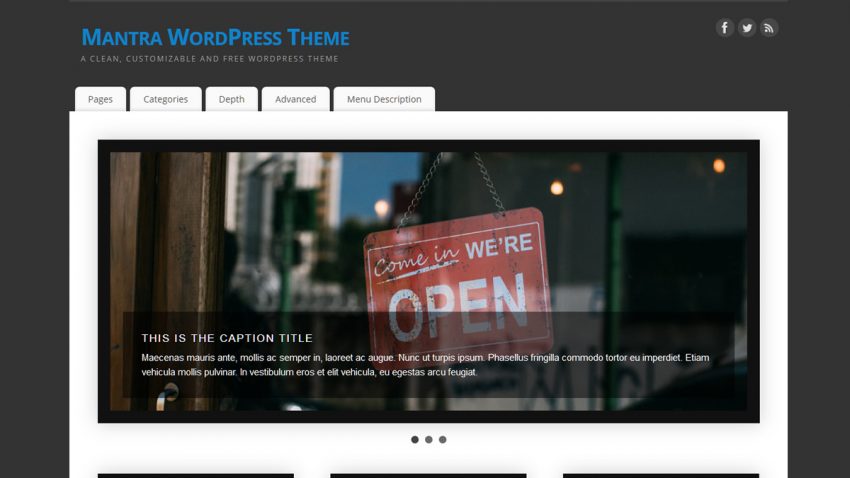Just a quick update for those that had issues with the Parabola installation. We’ve presented the problem to the guys at WordPress and the issue was that one of the servers had a bad ZIP of the theme and that’s why there was a chance that upon download you’d get the bad file. But it’s all fixed now, all thanks to the great guys at WordPress.
So go get yourself a new fresh copy of Parabola if you’ve had problems with the download till now. Theme on!