Although we’ve been busy with Parabola lately, we haven’t abandoned Mantra at all. In fact, we are releasing a new minor update today, fixing and improving little details.
Getting straight to the point, here’s the changelog:
- fixed right sidebar padding for mobile devices
- fixed meta area height
- fixed one column layout right side spacing
- fixed top menu items being displayed in the reverse order
- fixed footer social icons sometimes being becoming partially hidden on mobile devices
- renamed “sub-header” to “headings” (according to W3C standards)
- added IMDb social icon
- improved compatibility with WordPress 3.4

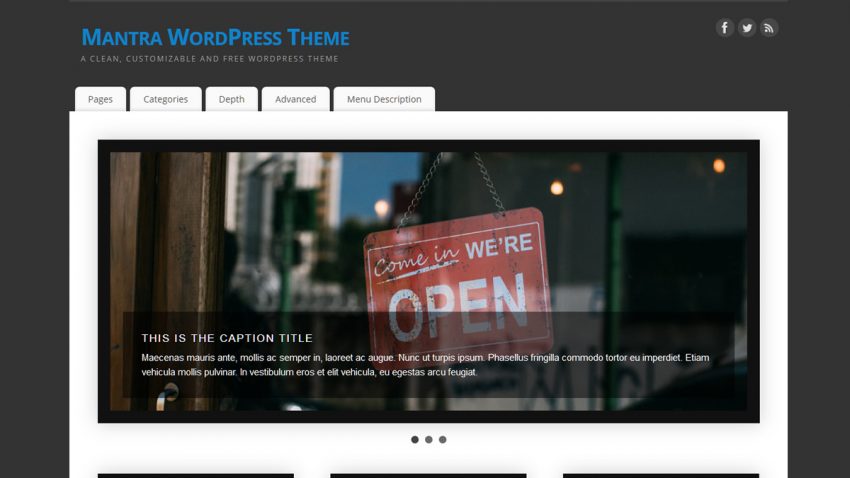
How can I put my company’s address in the footer line?
Use the “custom footer text” option under Miscellaneous.
The jquery error is still present in the newest version.
The jQuery error is actually a notice informing you you have a jQuery error caused by some other extension than the theme. The error is not in the theme but rather (most likely) a plugin is breaking WordPress’ jQuery functionality and the theme can no longer use it.
Will there be an update to Mantras jQuery Version Check since the actual one is not able to handle it with the actual version anymore?
“Mantra has detected you are running an old version of WordPress (jQuery) and will be running in compatibility mode. Some features may not work correctly. Consider updating your WordPress to the latest version.”
Is the error message one gets now on the theme settings screen when upgrading to WordPress 3.6
That’s fixed in the latest 2.0.7 which has been live for about 7 hours now.
Las categorías en la columna de widgets no se muestra como desplegable en firefox 22.0. No cumple ningún tipo de función y ya actualicé a 2.0.7. Habrá algún tipo de solución?
Thanks for your wonderful work
Tengo problemas hace tiempo con la visualización de la plantilla en firefox,los menúes desplegables no se ven y desde hace unos días,la página muestra un fondo negro y queda cargando indefinidamente. ¿Cómo se podrían solucionar ambos inconvenientes?. Desde ya,muchas gracias
Mantra’s Presentation page has a serious issue when I check the Misc. option to “remove all white areas”. I check this box to better see the background image, but then the columns descriptions lose their own small white box and it becomes a mess. When the background for my website is not white the texts for the columns descriptions are very hard to read because the text is permanent default to grey. Right now I unchecked that box and it’s back to normal, but I think it’d look awesome if the columns had their own little white box to better read the text and still removed the huge empty white space that surrounds everything else….please help!
First off all many thanks for creating this amazing template!!!
however after updating my photoos dont enlarge no more after clicking on them
And yet your jQuery Version check needs an overhaul!
Cos under a WordPress 3.6 test environment your Mantra Theme shows the following message when going to the settings:
“Mantra has detected you are running an old version of WordPress (jQuery) and will be running in compatibility mode. Some features may not work correctly. Consider updating your WordPress to the latest version.”
An update here would be most important!!
Thanks
I’ve only first noticed it with this new update, but that below and above content widget space, I LOVE IT! You guys rock!
1. In the search results box you have bad css – button goes out
2. Pagination is a file theme-functions it would be nice to control it from the admin panel
3. Option underline links should be available and not done in CSS alone and the renovation of the new need to improve